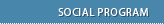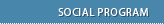|
Internet Survey Data Management Using SAS
Vance Rabius
American Cancer Society
Topic: E-trials: Using the web and e-technologies for clinical trials
Track: Practice
Type: Oral presentation Full text:
Not available
Last modified: September 25, 2006
Presentation date: 10/16/2006 7:30 PM in RYH Tudor 7
(View Schedule)
Abstract
In this free workshop we will take a data file in a format commonly provided by online survey providers, into SAS and work through the steps to prepare it for statistical analyses.
This workshop will be most valuable to researchers and program evaluators who would like a brief refresher in using SAS and exposure to several potentially useful data management techniques. Project managers and researchers who supervise SAS users may also find this workshop beneficial.
Advanced SAS users should refer to the workshop outline below to see if any of the techniques are unfamiliar to determine if the workshop will be beneficial. Those who have never been exposed to SAS may find the pace too fast.
In the first 30 minutes will focus on getting a data file into SAS, examining the contents, and creating a permanent SAS data file.
Outline of the first 30 minutes
Brief overview of SAS
Option statements
Libname statement
Importing data files
Import wizard
Creating and saving an import macro
Excel
Dbf
Using Proc Contents
SAS data step
Temporary vs. Permanent SAS data files
In the second 30 minutes we will focus on creating variables. Internet-based surveys often contain questions that allow multiple responses. Summarizing that data is often problematic. Data files from Internet-based surveys routinely provide those multiple responses in single response value as a string separated by commas. We will be using the substring function to separate data of that type and creating dummy variables to facilitate summarization.
Outline of the second 30 minutes
Creating variables
Dummy variables
Substring function –
Uniform response length
Plan ahead and specify response values of uniform length.
Variable response length
In the last 30 minutes we will use three techniques to combining datasets and discuss the appropriate conditions for the use of each. There are a variety of instances in which it is necessary to combine data from various sources. Intake and evaluation data are usually collected in separately and must be combined. On-line surveys are often supplemented by telephone surveys to boost response rates. This also produces
Outline of the last 30 minutes
Using the Merge statement to combine data files
Using the Set statement to combine data files
Using the Update statement to combine data files
Run;
Stop;
|